The State Bank of India (SBI) debit card is a widely recognized financial instrument that allows customers to access their bank accounts and make transactions seamlessly. It serves as a direct link to the account holder’s savings or current account, enabling them to withdraw cash from ATMs, make purchases at retail outlets, and conduct online transactions. The SBI debit card is equipped with various features that enhance its usability, including the ability to make payments in multiple currencies, access to exclusive offers, and rewards programs.
With millions of users across the country, the SBI debit card has become an essential tool for everyday banking and financial management. One of the key advantages of the SBI debit card is its integration with the bank’s extensive network of ATMs and point-of-sale (POS) terminals. This widespread acceptance makes it convenient for customers to access their funds and make purchases without the need for cash.
Additionally, the card is designed with advanced security features, such as EMV chip technology, which helps protect against fraud and unauthorized transactions. As digital banking continues to evolve, the SBI debit card remains a vital component of the bank’s offerings, catering to the needs of both urban and rural customers.
Key Takeaways
- SBI Debit Card is a widely used payment method in India, offering convenience and security for online transactions.
- Enabling SBI Debit Card for online transactions involves simple steps like activating international usage and setting transaction limits.
- Security measures for online transactions with SBI Debit Card include OTP authentication, 3D secure password, and biometric authentication for added protection.
- Tips for safe online transactions with SBI Debit Card include keeping card details confidential, using secure websites, and regularly monitoring transactions.
- Common issues when enabling SBI Debit Card for online transactions include incorrect details, expired cards, and technical errors, which can be resolved through customer support or online banking services.
- Enabling SBI Debit Card for online transactions offers benefits like convenience, cashback offers, and reward points, making it a preferred payment method for many users.
- Comparison of different online transaction methods with SBI Debit Card highlights the advantages of using the card for its wide acceptance, security features, and ease of use.
- Future developments and updates for SBI Debit Card online transactions may include enhanced security features, integration with digital wallets, and support for new payment technologies to improve user experience.
Steps to Enable SBI Debit Card for Online Transactions
Enabling your SBI debit card for online transactions is a straightforward process that can be completed in just a few steps. First, customers need to log in to their SBI internet banking account. If you do not have an internet banking account, you will need to register for one by visiting the SBI website or your nearest branch.
Once logged in, navigate to the ‘Debit Card’ section under the ‘My Accounts’ tab. Here, you will find options related to your debit card settings, including enabling online transactions. After selecting the option to enable online transactions, you may be prompted to enter your debit card details, such as the card number and expiration date.
Following this, you will need to set a transaction limit for online purchases, which can help manage your spending and enhance security. Once you have completed these steps, you will receive a confirmation message indicating that your debit card has been successfully enabled for online transactions. It is advisable to log out of your internet banking session securely to protect your account information.
Security Measures for Online Transactions with SBI Debit Card

When it comes to online transactions, security is paramount. SBI has implemented several robust security measures to protect its customers from potential threats associated with online banking. One of the primary features is the use of two-factor authentication (2FA), which requires users to verify their identity through an additional method, such as an OTP (One-Time Password) sent to their registered mobile number.
This extra layer of security ensures that even if someone obtains your debit card information, they cannot complete a transaction without access to your mobile device. Moreover, SBI employs advanced encryption technologies to safeguard sensitive data during online transactions. This means that any information exchanged between the customer and the bank is encrypted, making it nearly impossible for cybercriminals to intercept and misuse it.
Additionally, customers are encouraged to regularly monitor their account statements for any unauthorized transactions and report them immediately. The bank also provides a dedicated customer service helpline for reporting lost or stolen cards, ensuring that prompt action can be taken to mitigate any potential losses.
Tips for Safe Online Transactions with SBI Debit Card
| Tips for Safe Online Transactions with SBI Debit Card |
|---|
| 1. Keep your SBI debit card details confidential and do not share them with anyone. |
| 2. Use secure and trusted websites for online transactions. |
| 3. Enable transaction alerts and notifications on your SBI debit card. |
| 4. Regularly monitor your SBI debit card transactions for any unauthorized activity. |
| 5. Use virtual keyboard for entering sensitive information while making online transactions. |
| 6. Avoid using public Wi-Fi networks for online transactions with your SBI debit card. |
| 7. Keep your computer and mobile devices updated with the latest security patches and antivirus software. |
| 8. Be cautious of phishing emails and fraudulent websites asking for your SBI debit card details. |
To further enhance the safety of online transactions using an SBI debit card, customers should adopt several best practices. First and foremost, it is crucial to ensure that you are using a secure internet connection when making online purchases. Avoid public Wi-Fi networks, as they can be vulnerable to hacking attempts.
Instead, use a private and secure connection, such as your home Wi-Fi or a mobile data plan. Another important tip is to shop only on reputable websites that use secure payment gateways. Look for URLs that begin with “https://” rather than “http://,” as the “s” indicates that the site is secured with SSL (Secure Socket Layer) encryption.
Additionally, consider using virtual cards or temporary card numbers provided by SBI for online transactions. These virtual cards can be used for one-time purchases and help protect your actual debit card information from being exposed.
Common Issues and Troubleshooting for Enabling SBI Debit Card
While enabling an SBI debit card for online transactions is generally a smooth process, customers may occasionally encounter issues. One common problem is related to incorrect details entered during the setup process. If you receive an error message while trying to enable online transactions, double-check that you have entered your debit card number and other required information accurately.
Typos or incorrect data can lead to failed attempts. Another issue may arise if your debit card has expired or if there are restrictions placed on it due to inactivity or other reasons. In such cases, it is advisable to contact SBI customer service for assistance.
They can provide guidance on how to resolve any issues related to your card status or help you understand any limitations that may be affecting your ability to enable online transactions.
Benefits of Enabling SBI Debit Card for Online Transactions
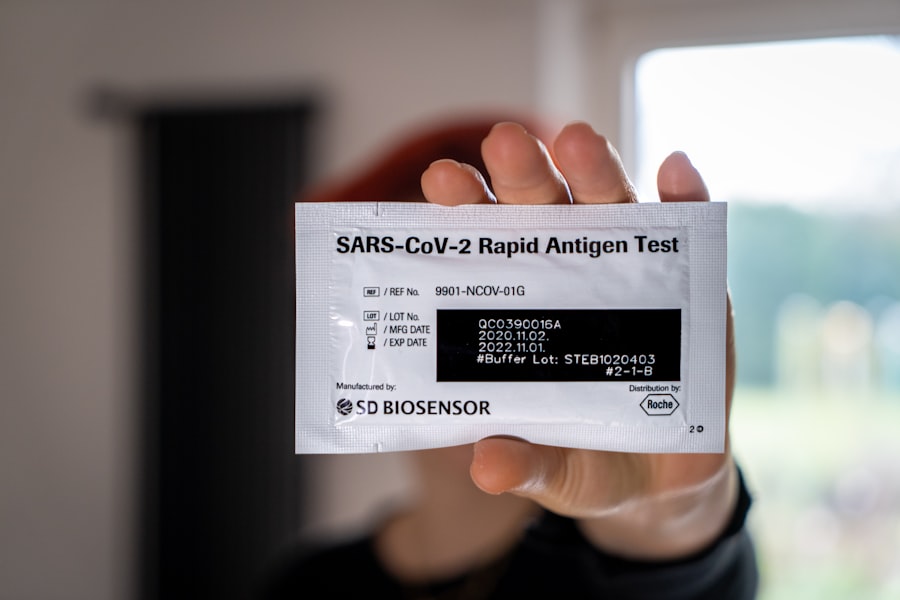
Enabling your SBI debit card for online transactions offers numerous benefits that enhance convenience and accessibility in managing finances. One of the most significant advantages is the ability to shop from the comfort of your home without needing physical cash or checks. This convenience extends beyond shopping; customers can also pay bills, transfer funds, and recharge mobile phones with just a few clicks.
Additionally, enabling online transactions opens up access to exclusive deals and discounts offered by various e-commerce platforms and service providers. Many retailers provide special promotions for customers who use digital payment methods, allowing users to save money while enjoying their shopping experience. Furthermore, online transactions often come with faster processing times compared to traditional methods like checks or cash deposits, making it easier for customers to manage their finances efficiently.
Comparison of Different Online Transaction Methods with SBI Debit Card
When considering online transaction methods available through SBI debit cards, it is essential to compare them with other payment options such as credit cards, digital wallets, and net banking. One notable difference between using an SBI debit card and a credit card is that debit cards draw directly from the user’s bank account, which helps in maintaining better control over spending and avoiding debt accumulation. In contrast, credit cards allow users to borrow money up to a certain limit but can lead to high-interest charges if not paid off promptly.
Digital wallets like Paytm or Google Pay offer convenience by storing multiple payment methods in one place; however, they often require linking a bank account or card for funding transactions. While these wallets provide quick access and ease of use for smaller purchases, they may not always offer the same level of security as direct bank transactions through an SBI debit card. Net banking provides another alternative but may involve more steps compared to simply swiping a debit card or clicking a button in a digital wallet app.
Future Developments and Updates for SBI Debit Card Online Transactions
As technology continues to advance at a rapid pace, the future of online transactions using SBI debit cards looks promising. The bank is likely to invest in further enhancing security features through biometric authentication methods such as fingerprint scanning or facial recognition technology. These innovations could provide an additional layer of protection against fraud while streamlining the transaction process.
Moreover, with the growing popularity of contactless payments and mobile banking applications, SBI may expand its offerings in this area by introducing more user-friendly interfaces and features that cater specifically to tech-savvy customers. The integration of artificial intelligence (AI) could also play a role in personalizing user experiences by analyzing spending patterns and providing tailored recommendations for financial management. In conclusion, as digital banking evolves, enabling an SBI debit card for online transactions not only enhances convenience but also opens up new avenues for secure financial management.
With ongoing developments in technology and security measures, customers can look forward to an increasingly seamless experience in managing their finances through their SBI debit cards.
FAQs
What is SBI debit card?
SBI debit card is a payment card issued by the State Bank of India that allows customers to make transactions at ATMs and merchant outlets.
How can I enable my SBI debit card for online transactions?
To enable your SBI debit card for online transactions, you can do so through the SBI internet banking portal or by visiting an SBI ATM.
What is the process for enabling SBI debit card for online transactions through internet banking?
To enable your SBI debit card for online transactions through internet banking, you need to log in to your SBI internet banking account, navigate to the “e-Services” section, select “ATM Card Services,” and then choose “Enable Usage of ATM Card for E-commerce.”
What is the process for enabling SBI debit card for online transactions through an SBI ATM?
To enable your SBI debit card for online transactions through an SBI ATM, you need to visit any SBI ATM, insert your card, select “Services” from the menu, choose “Card Services,” and then select “Enable Channel for Use.”
Are there any fees associated with enabling SBI debit card for online transactions?
There are no fees associated with enabling your SBI debit card for online transactions. However, it is always best to check with the bank for any updated information on fees.
Is there a limit to the amount I can spend on online transactions after enabling my SBI debit card?
The spending limit for online transactions after enabling your SBI debit card is determined by the bank and may vary based on factors such as your account type and transaction history.






